Step-by-Step Guide to Using Spelling Master for Literacy Teaching
JT
Introduction to Spelling Master
In today's digital age, teaching literacy involves innovative tools that make learning both effective and engaging. Spelling Master is one such tool, designed specifically to enhance spelling proficiency and literacy skills among students. This step-by-step guide will walk you through how to effectively use Spelling Master in your literacy teaching strategy.
Spelling Master combines interactive exercises and personalized feedback to help students improve their spelling. By incorporating this tool into your classroom, you can provide students with a comprehensive learning experience that addresses their individual needs.

Setting Up Spelling Master
Before diving into the activities, it's important to set up Spelling Master correctly. Follow these steps to get started:
- Create an Account: Visit the Spelling Master website and sign up for an account. You can choose from different subscription plans based on your classroom size and budget.
- Set Up Your Class: Once registered, create a class by adding student names and assigning login credentials. This allows you to track each student's progress individually.
- Familiarize Yourself with the Dashboard: Spend some time exploring the teacher dashboard, where you can view student progress, assign tasks, and customize lessons.
Designing Effective Lessons
With your class set up, it's time to design lessons that cater to your students' literacy needs. Here's how you can make the most of Spelling Master:
Leverage Pre-made Lessons: Spelling Master offers a library of pre-made lessons that cover various spelling rules and vocabulary lists. These can be customized to fit your curriculum.
Create Custom Word Lists: Tailor lessons by creating custom word lists based on current topics or areas where students need improvement. This ensures relevancy and keeps students engaged.

Interactive Exercises
Spelling Master includes a variety of interactive exercises that make learning fun and effective. These exercises are designed to reinforce spelling rules through practice and repetition.
- Word Jumble: Students unscramble letters to form words, helping them recognize correct spelling patterns.
- Fill in the Blanks: This exercise requires students to complete sentences using the correct spelling of given words, promoting contextual understanding.
- Spelling Tests: Regular tests help track progress and identify areas for improvement. Results are automatically recorded in the dashboard for easy access.
Monitoring Progress
An essential aspect of using Spelling Master is monitoring student progress. The platform provides detailed analytics on individual and class performance, allowing teachers to adjust instruction as needed.
Progress Reports: Generate reports that highlight student achievements and areas needing attention. Use these insights to tailor future lessons and activities.
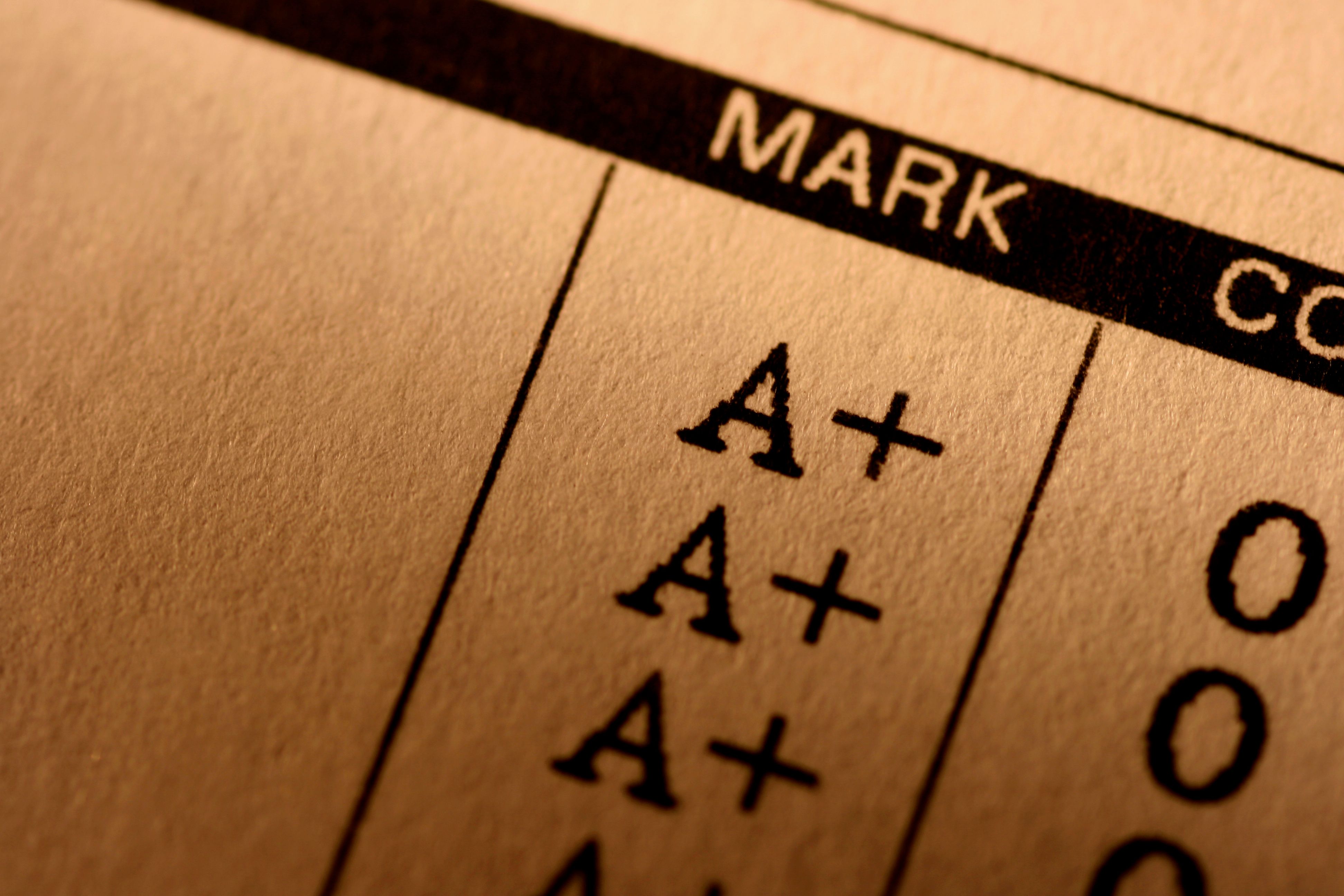
Feedback Mechanism: Provide constructive feedback based on performance data. Encourage students by highlighting improvements and setting achievable goals.
Encouraging Student Engagement
Engagement is key to effective learning. Spelling Master's gamified elements motivate students by turning learning into a rewarding experience.
Incorporate Games: Use the built-in games as a fun way to reinforce learning. Leaderboards and rewards inspire friendly competition and strive for excellence.
Celebrate Achievements: Acknowledge student accomplishments by celebrating milestones. This boosts confidence and reinforces positive learning behaviors.
Conclusion
Implementing Spelling Master in your literacy teaching strategy not only enhances spelling proficiency but also fosters a love for learning among students. By following this step-by-step guide, you can effectively integrate this tool into your classroom, paving the way for improved literacy skills and academic success.
